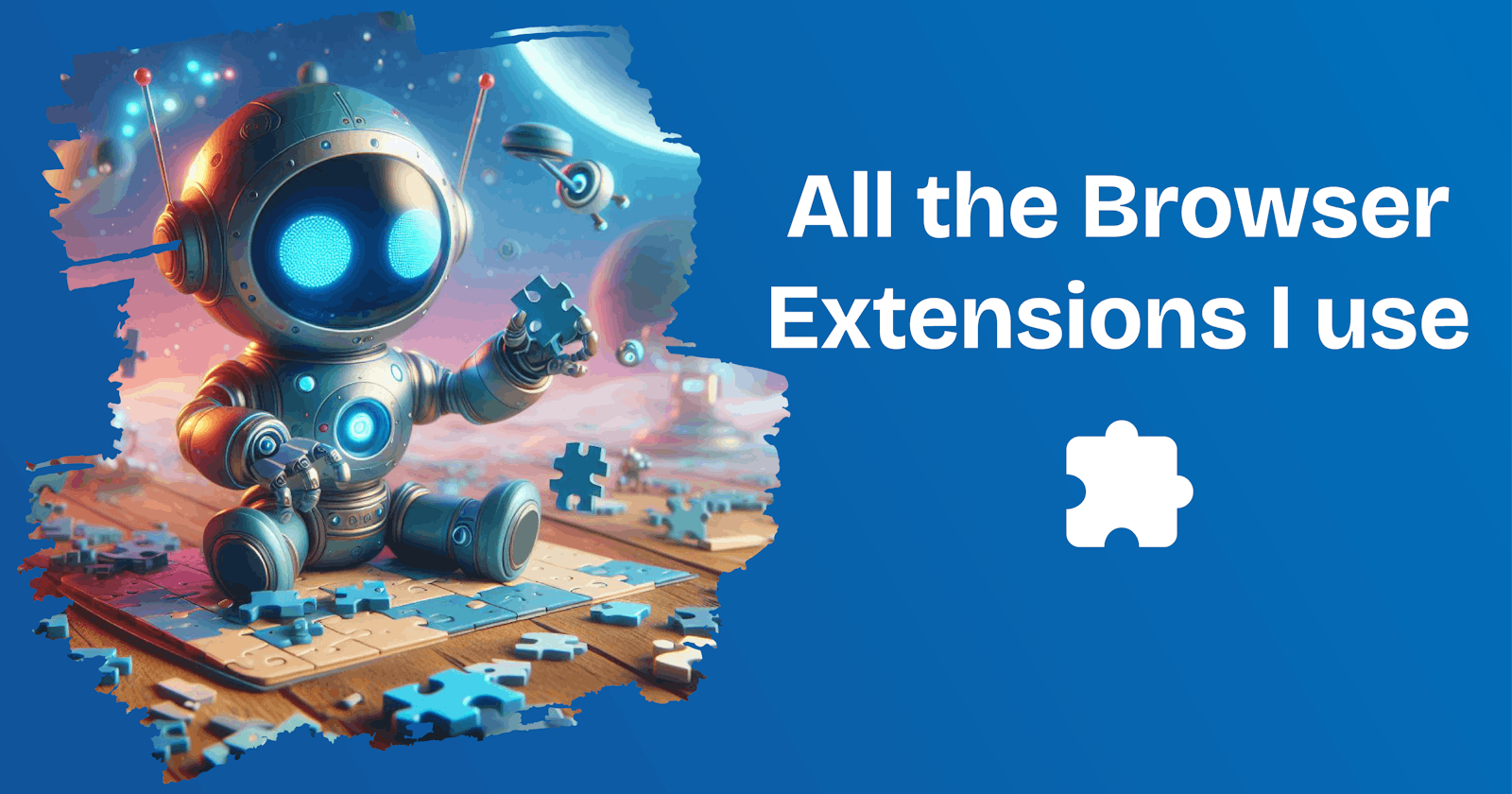All the Browser Extensions I Use
A collection of fancy extensions to 10x your browsing speed as a developer/student!
Whenever I come to use something I always love to add some spices and make it my own. That's pretty much the same with my browser.
In this article, I'll list down all of my browser extensions that will help you 10x your browsing speed. Plus, I can guarantee you can use all of these for free.
Tabliss
This extension customises your New Tab page.
It has a huge collection of widgets for you to choose from.
Since this is completely open source, you don't have to pay for a premium version!
This is how my New Tab page looks like with this,
 😉Yep, I'm a Kurzgesagt fan!
😉Yep, I'm a Kurzgesagt fan!
uBlock Origin
An open-source ad blocker that works perfectly.
Unlike many other ad blockers, this is immune to ad blocker detection pop-ups because this is being constantly updated by open-source contributors to mitigate such issues.
Tampermonkey
Tampermonkey is a user script manager. Basically, it executes a set of code on any page you specify.
This is super beneficial since you can manipulate elements in the website.
You can either write your scripts or install a script from GreasyFork (a collection of useful user scripts)
Grepper
This is particularly useful for developers.
Whenever you search for a programming related thing, this presents code snippets to aid you.

Dark Reader
- Allows you to turn any page into dark mode.
Unhook
Helps you to save time on YouTube by hiding all the recommended videos. This way, you watch videos purposefully and be productive.
For example, this is how the YouTube home page looks like after enabling Unhook,
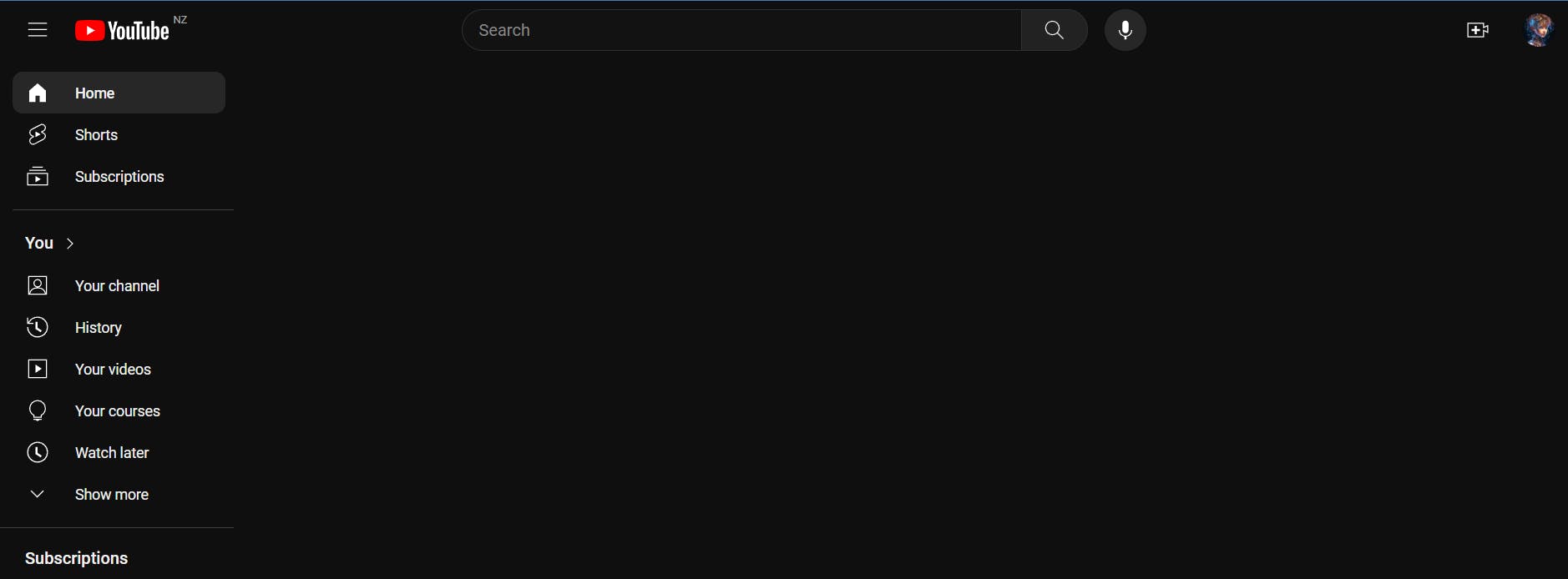
Forest
Aha, this is a way to enable focus sessions right on your browser.
Forest comes with gamification built-in.
Once you finish a focus session, you finish growing a tree.
However, if you try to access a blocked site during a focus session, it threatens you,
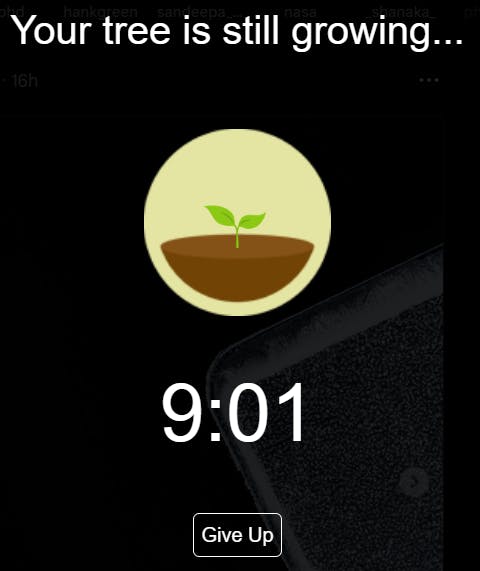
- Frankly, it's a neat way to enforce the flow state!
StayFocusd
- Using this, you can allocate a particular amount of time to spend on any website. Once you reach the limit, it blocks the site for you!
One Sec
This is a pausing screen you can add to distracting websites.
It gives you some time to think whether you want to really open the website...

GoFullPage
- You can easily capture full-page screenshots using this.
Glasp
- This allows you to highlight text on web pages. Afterwards, it saves them for you to refer later.
Conclusion
These are just what I use daily. Of course, there are lots more. So, make sure to share some of the best extensions you use in the comment section below!
I'll catch you in another article!